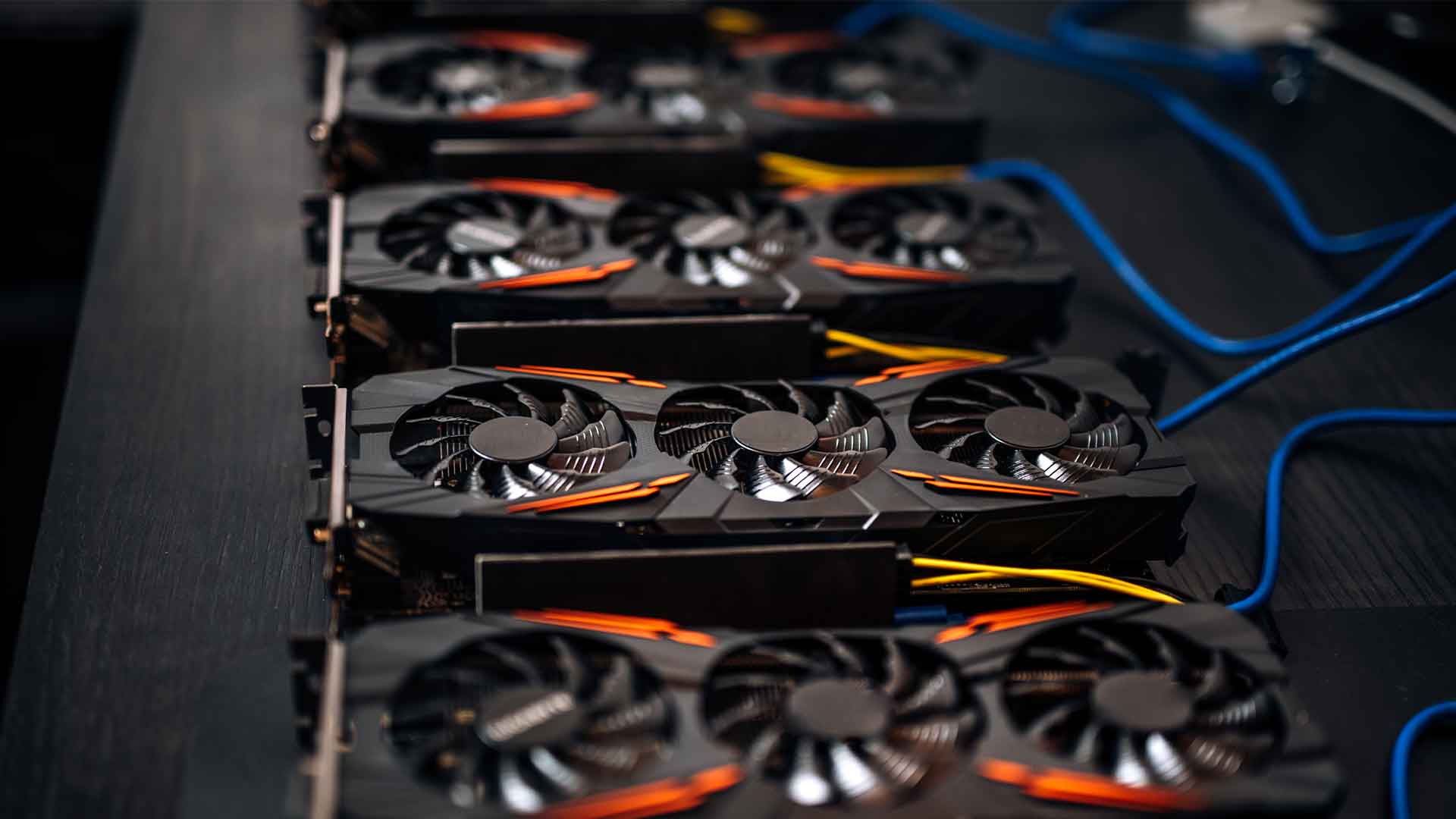Most people think about how long graphics cards last before taking a decision to purchase. However, there are several types of hardware in your computer, and each and every piece of hardware has several roles to make a computer user-friendly. So get a better user experience. Your job is to purchase the best hardware.
But there are different kinds of graphics cards based on the user some people don’t need a high configured graphics card for their usages. But others need a high-performing graphics card. It depends on the user.
Graphics card is one of the most important things for the gamer who loves to play games without any hesitation.
If someone builds a pc to play games for a high configured game, they will need to purchase a high configured graphic card. Otherwise, you may feel bower dew to buffering, and it can crush your video cards.
If you are a professional video editor or a carton animator, then you also need a high configured graphics card on your computer.
Table of Contents
So How long do graphics cards last?
Well, In general, most of the graphics cards last at least 3 to 7 years and more.
You have to know most of the electric devices has some limitation to use. If you put pressure more and more than Its Lifetime is becomes shorter.
At the same things happen If you are using your computer for a long time in a day or If you put lots of pressure on your graphics card then it’s unable to support you for a long time.
In this article, I will try to cover with full of information on how you can get your GPU’s longevity.
Average Graphics card lifespan
Most of the people experience are graphics cards last more than three years. It can be 5 Years, or it can be more than six years. That depends on various things.
Sometimes we see some users complain about their Graphics card lasting less than two years. That’s such a bad experience.
Why do graphics cards last less than 2 years?
There are several reasons for damaging your GPU in less than two years and such as Manufacturing issues, Poor Power supply unit, Overheating, overclocking, full of dust ETC.
What causes a GPU to Fail?
Sometimes we see our graphics card are crushed. It’s happened for several reasons, and sometimes it’s fire due to overload. And It happens in most cases when the user is not using a UPS.
Remember, Your computer does not have the ability to control the electricity, so you have to use UPS to keep supply a normal power whatever it’s needed. That can save your computer hardware device as well as you get a chance to save your important document.
Why have computer graphics cards died?
There are several reasons which can kill your graphics card faster.
Manufacturer Fault
Sometimes we see the Graphics card manufacturer’s fault. However, that’s such rear cases that’s why The company provides you with a warranty to make you a satisfied client.
Installation Fault,
Suppose you build your own computer with custom products that you need to set up individually.
Then you can face that kind of problem because you are not an expert technician to build the PC. So to install your computer all hardware devices properly, If you are unable to do that, try to reach out to someone who has enough experience.
Overload problem
It is one of the common problems for most PC Gaming guys who are not using any other external device with a computer. They may face that kind of problem. So to overcome this problem, you can use UPS that is the best solution to control the power. And during the installation time, don’t try to supply overload that makes your device fault.
Moisture buildup
It is one of the common problems for certain areas is the weather is moist. And in most cases, when you are not using your computer for a long time, the moisture tries to attract your circuits board and damage it. So my suggestion for this is to use your PC Regularly.
Over Heating
Overheating is one of the most common reasons the Graphics cards do not last long because of Overheating. It’s happened because when someone uses the computer for a long time without any break.
Then the produce temperature increase by electricity and that reduces its lifespan.
So at that time to save its GPU, you need to take a rest for A few moments after using a few hours otherwise your motherboard can be crushed due to
If the user overheats continuously by using it for a long time, he may face several problems within a short period of time.
Because heat chink is not able to remove all of that heat. So to save your computer from overheating, use a powerful heat chink. You can use an external cooling fan to make it cool.
Overclocking
It is one of the vital problems for your computer that can damage your graphics card. When you try to play a high configure game. Unfortunately
your pc is not able to fulfill the requirement of that game demand CPU, RAM and GPU.
But you decided to play that games anyway, and that makes travel. Because when you play that type of game with your low configure computer. You may see the notification that your
computer here has some travel to run. If you Push It repeatedly, you may be able to play games with a Bowring experience, which can damage your graphics, so be careful.
Incompatible Software
When someone tries to run any kind of Incompatible software, they may face trouble to run, and if they run those apps with trouble, then motherboard and graphics card can be treated. To avoid this problem, try to update all of the software that you already have.
How to increase the graphics card lifespan?
Most people try to increase the graphics card lifespan. But they do not have enough authentic knowledge about how to increase Graphics card lifespan. I have been recharged about that to increase my computer graphics lifespan. Now I will share all of that information for you to increase your graphics card lifespan.
To get a long lifespan, you need to regularly take care of your computer digitally and physically by following all of these tricks.
Clean your device with all of the dust. Keep up to date your computer program tries to use Entry Viruses.
Turn Down the graphics performance.
Most people don’t try to control the graphics performance. But If you want to play a new game, you have to think about that game requirement of graphics.
Try to understand the gaming guideline and then run the game if your graphics card supports it.
So If you think to get long life support with one graphics card, you have to turn down the minimum graphics power.
So go to setting and try to down the graphics power whatever your comfort. But If you are a gamer, It’s not helpful for you. That can make you bowering.
Use minimum resolution
When you are playing a game with high video resolution, then it’s also hampered your GPU life span. Suppose you want to get long time support and want to save money. Then my recommendation for you is to please decrease the monitor resolution.
If someone is a game developer or loves To play Some games, you may need a high-resolution monitor. So when you use your computer with high configuration. At that time, your computer uses its graphic & display adapter to provide you with a better result.
So my suggestion is that when you need it, you can use high resolution after playing the game, turning down the resolution that will help your graphics card.
Play 2D Game
If you want to play the game as well as want to get a long life GPU. Then I highly recommend you try to play 2D games. There are different kinds of latest games which are 2D Games on the Internet, and That’s not bad. So you can use that with a full load.
To play a mid-range game, you don’t need strong driver support. But If you love to play 3D more than 2D, you need to use high settings for most games and need strong driver support.
If you want to get the same performance with low settings, that’s not fair. Because when you play long gaming sessions, then it’s creat pressure.
Why do I recommend 2D games Other than 3D Games?
Because 2D Games are lightweight than 3D games for the computer, that creates some pressure but not a lot on your graphics card, on the Other hand, 3D Games are So Heavy, and that creates so much pressure on your computer video card. As a result, your graphics card Died within a short period of time.
Run at Lower Frame Rates
Most online games need double efforts than offline games. Because your pc needs to struggle to connect with the Internet and provide live playing performance, the driver support is having a hard time.
So When you try to play games online like shooters games PUBG, then you have to play the game with high frame rates. And that’s not really good for your computer.
Keep The PC Cool
Cooling your computer is one of the most important factors that will help you by providing long-life support. There are several options that you can follow to cool your device.
Like Removing Ventilation, It’s a trick that you can follow to keep cool air to your Video card. But It has some other bad side. That is, you have to lose dust protection.
Keep open the cover. That will help to reduce the heat from the computer circuit. But it has a problem that is dust attract that You have to clean regularly. That’s not a safe method for your computer
Use cooling fans. There are different kinds of cooling fans available on the market. So I always recommend you try to purchase a long last high-speed best quality cooling fan to provide cool air. Which one is adjustable with your computer.
Take a Break During gaming time. Unfortunately, most gamers don’t love to stop playing until they fulfill their mission, especially when they play long gaming sessions, so if you are playing for a long time, you may lose your graphics card within a short period of time. So to get long life support from your video card, you have to take a breath.
Don’t try to use a Poor power supply Unit.
Use the correct power supply to get a long lifespan of your computer otherwise you have to lose any of the expensive devices. Because its play a vital role for run a computer.
When a Person purchases a readymade pc for them self then it’s everything adjustable, so you don’t need to worry about the power.
But when someone tries to build a pcs with his own choice. Then they have to use several devices from several brands. So If you are not able to adjust power, then your card fail can occur.
So If you already know the power requirement for your won build pcs, then you need to get a power cord that is perfect for that amount of power.
You have to avoid these cords below
Thinner cords
Extension Cords
Use New Thermal Paste when you build your computer and try to recheck that thermal paste after using it for a long time. Because If Thermal pastes are not available on your processor inside the heatsink, then you can lose the card’s lifespan.
Is It possible to run PC without a graphics card?
Most of the computer motherboards included a Display port, VGA Port, DVI Port, and HDMI Port. So that’s why you are unable to run your PC without a graphics card.
But Nowadays, there are some modern type processors available on the market that have integrated graphics that include all of that port. So you can easily run your computer without a graphics card.
Is it hard to install Graphics?
No, It’s not very hard. You can easily install a new graphics card on your computer by following some of the steps. You don’t need to be a technician for installing it. But, first, you have to connect your GPU with a PCIe slot.
Is It possible to repair the Graphics card?
In most cases, you are not able to repair your Dead GPU. But sometimes it has a chance to repair, and That depends on damage quality.
Many computers recommend that when your graphics card is unable to work, you have to open the cover, wash it properly, and make it dust-free.
Is it a good decision to buy a second-hand GPU?
Some gamers love to purchase used GPU because they try to purchase high configured graphics with a low amount of money. That’s pretty good to saving money with a high-performing Experience. Because it supports is the same a new graphics. But here has some of problem with purchasing a used graphics card.
Like when you have purchased a new GPU with a Warranty, you don’t need to think about the longevity of the graphic during the warranty time.
You can easily use a new graphics card for several years without worrying about warranty services. Because you already have a few years of support from that company.
But when you purchase a used one, you have to be careful because it can die at any time, and you have no company support. So you may need to lose all of your investment.
How to repair the computer at home?
There are thousands of claims online about GPU cards dying. However, that doesn’t mean it’s your graphics card fault. It’s may be your fault. And It could be a software fault.
When we see our Video card has a problem running, then we try to replace it as soon as possible. But it’s Expensive and If you already have a warranty that means you have to wait for a long time. However, you can fix most of the minor issues at your home. Let me show you how you can fix your graphics cards at your home.
Here I will show you five simple steps that you can follow when you have a graphics problem on your computer. And these technic are able to save your time and money.
Step One
Remove all of the dust from your computer inside. With dust cleaner because dust can kill your computer and make lots of travel to use it.
Step Two
Open your Computer screw and then try to check the heat chink air cooler. Sometimes this air cooler stands broken due to overheating. Then it’s unable to remove heat from the processor. As a result, you are not able to start your pc. So change that heat chink if it stands broken.
Step Three
Sometimes you may see your motherboard all of that tiny pins are not connected with the processor, which is another reason to restart the problem. It happens when someone is not careful to clean. So clean It Carefully, and don’t try to open your processor during the cleaning time.
Step Four
Sometimes some of your computer air cooler connections shorted and I was already facing that problem several times. So if your air cooler or heat chink connection is shorted, then the shorted connection interrupts your computer to start, and you face a restart problem.
So change your old air cooler if it is shorted. After using it for a long time, you may see the thermal past are dry. And dry Thermal Past is another reason to make travel to control the heat with heat chink. As a result, your pc may have the same problem.
So try to use an excellent thermal past that is affordable and not melting, and easy to use to overcome this problem.
Step Five
Check your Ram because Sometimes the dust tries to disconnect your ram connection with the motherboard, and that makes your computer travel to start.
Check your Power supply, because after using a few years of your computer. The power supply may be unable to supply the power to run your PC properly. Sometimes it’s happened due to being full of dust. So It’s Really helpful if you try to clean your whole computer every month.
Real-Life experience of my computer
A few days ago I was facing a problem after using Two and a half years of my computer. I am working in the morning, and suddenly my computer tries to restart itself and is unable to run. It’s Happened again and again after one day later I opened My computer and cleaned it properly. Give some
of the paste above the hard disk, clean the ram with the eraser, and then push the start button, and My computer works now properly.
Does more Ram Make a Video Card Better?
The answer is no, and Ram is not playing a vital role in making your video card better.
Sum-up
That’s enough for now. Thanks for reading this article. I hope you already get some of the valuable information from this article about how long do graphics cards last and how you can use your computer for a long lifespan.