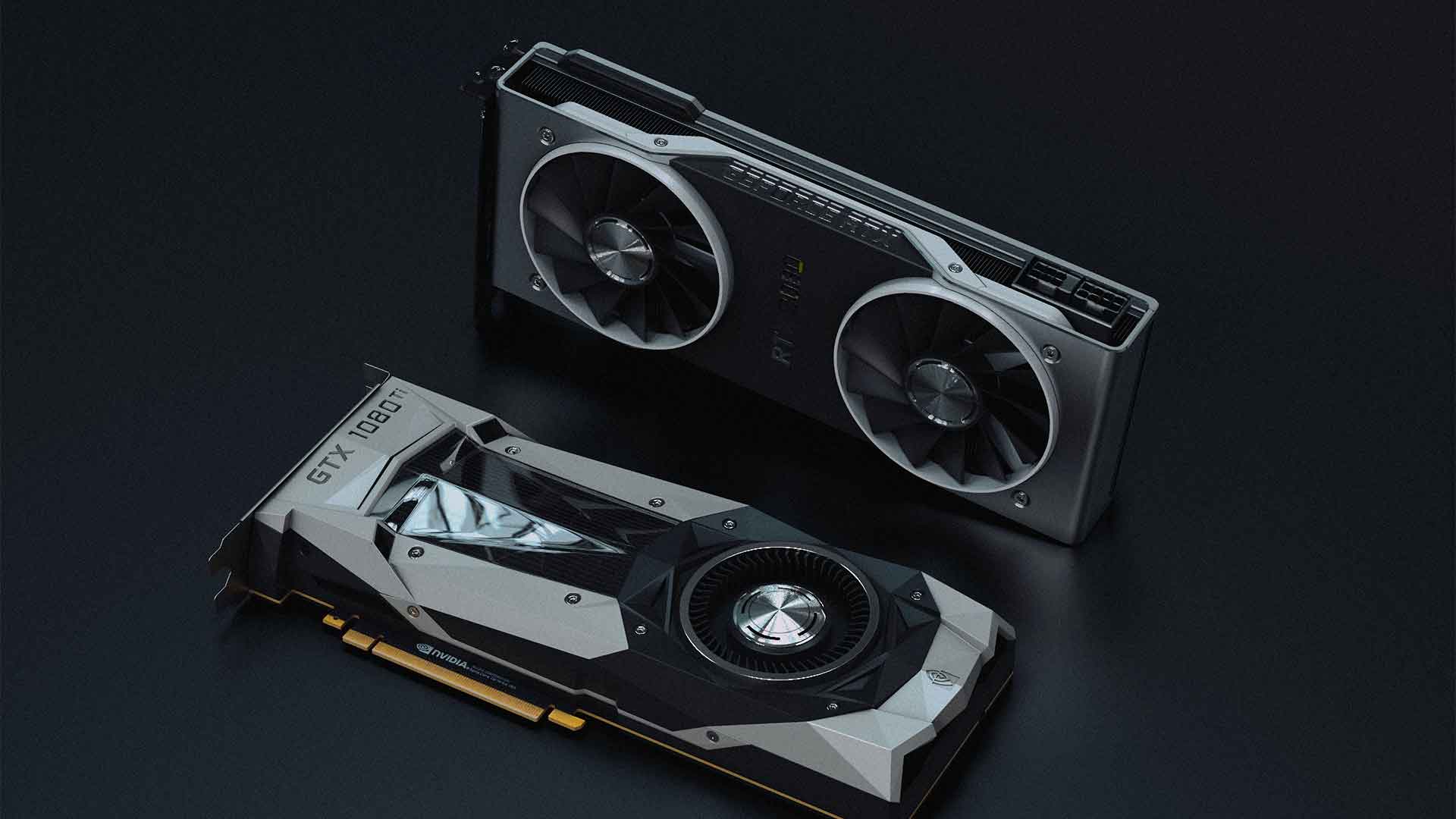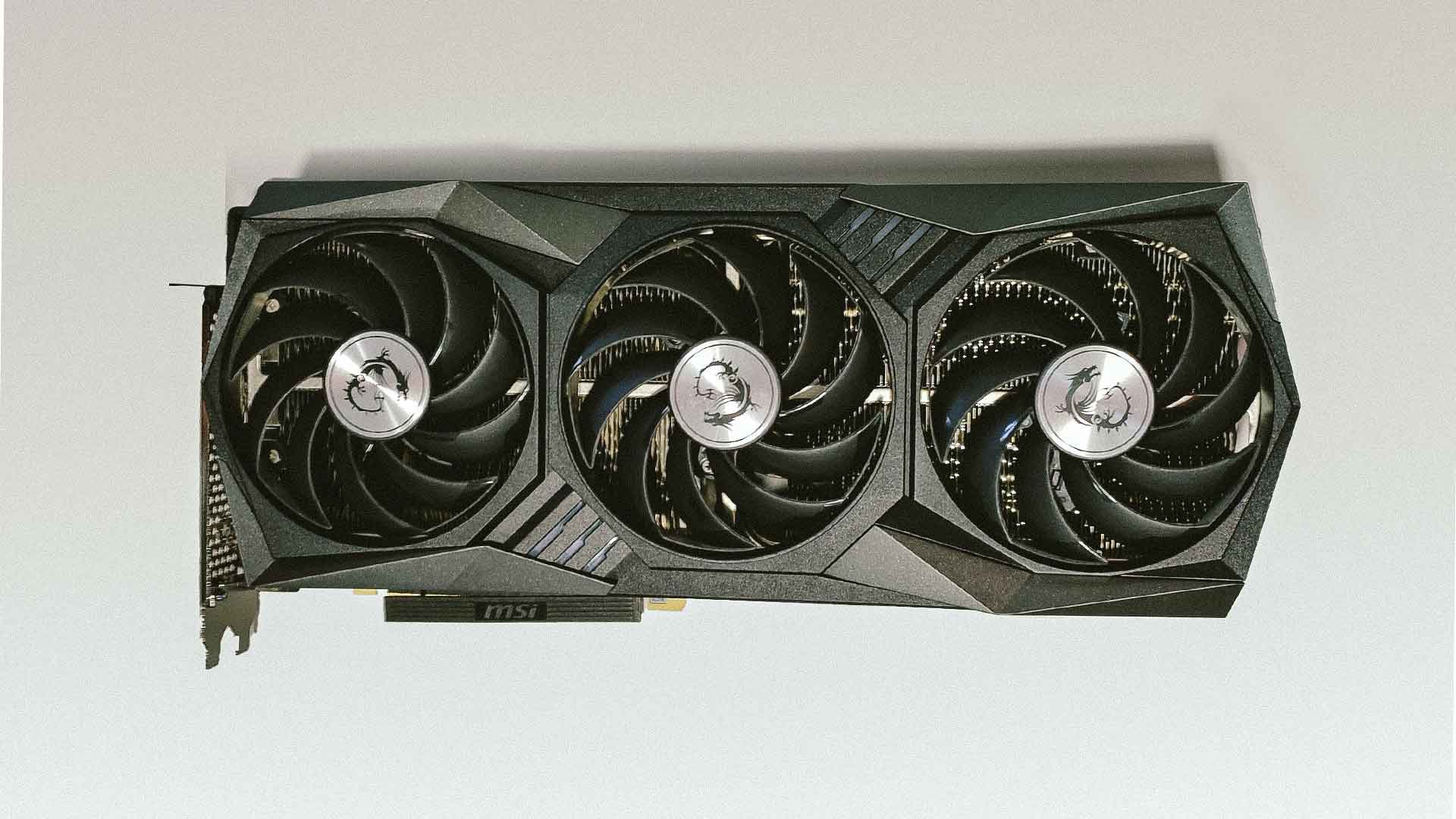You may have feeling boring using your laptop because of freezing. Well, it happened in most cases when you are using a lower configure laptop which has lower graphics. Or Run Some of the newest programs like Game or any other important software. Here I share some Easiest ways how to replace graphics card in laptop
To get a little bit of motivation, you may think how to replace graphics card in laptop.
Table of Contents
Why Can’t We Change Our Graphics Card In Most Cases?
Because they try to make it user-friendly, easy to use, and as simple as they can for the users, they use all of the devices of their circuit board as mini as possible. For this reason, in most cases, you cannot replace graphics cards from your Laptop because they haven’t any option.
That’s why most Computer engineers prefer to purchase a new one. But if you think to Purchase a New laptop, that’s a huge and unnecessary investment so you can change your GPU.
Here have some solutions for all of you to change Laptop Graphics.
1. You can try an External Graphics processing unit (GPU) with a USB
2. Open heart surgery
3. Or You have to purchase an Expensive GPU Replaceable Laptop
Let’s talk about the Details above and what techniques you can follow for changing your laptop graphics card.
Can I Change Laptop GPU Manually?
Yes, Some people try to change the graphics cards on laptops with open-heart surgery.
Why did I say Open-heart Surgery?
Because they have to work on the Circuit Board, That’s a good option for a Damage GPU Changing when people try to recover their old Laptop.
But If someone wants to change the laptop GPU card on their new Laptop, I always suggest you Don’t try to do it. You can use A USB Case for external graphics cards.
Because If you try to change Graphics from the motherboard, it’s so risky for your device. You may damage other tiny circuits when you try to replace them, and that’s not good for your Laptop.
In most cases when Someone completely repairer motherboard for better performance. They get a result of improvement, but that’s not like a new one. If that Laptop has warranty time you have to lose, that’s the opportunity from the company. That’s Not Fair.
Can I use an external graphics card for the Laptop?
Yes! USB GPU is the best option for you if you don’t want to replace your Laptop or don’t love to do open-heart surgery.
Let me show you how you can use a Personal Computer External Graphics card on your Laptop with the help of the Thunderbolt 3 port interface.
Remember using External Graphics does not work as like on your desktop. But you may see some improvement in your laptop Performance at an affordable cost. Other than buying a new laptop.
For this, you have to use a power supply with an external power cable to run it and also have to use a cooling fan to maintain the graphics card temperatures; otherwise, It can be crushed due to over-temperature.
So if you have a Thunderbolt 3-equipped laptop, you can use some of this Desktop graphics card with a laptop GPU upgrade kit.
Laptops you can Upgrade GPU Kits.
There are a few Laptop manufacturers that have to option to upgrade your Graphics kits. “Eurocom” is one of them. This CPU and GPU kit Replacing system has at the bottom of your Laptop. So for this device, when users upgrade their CPU and GPU, they definitely enjoy its performance improvement.
Nowadays, some laptops have this solution to upgrade their graphics card. It’s not like, as usual, a general modern and simple Laptop. It’s a Giant size laptop that’s not easy to use.
It’s made especially for professional gamers around 7 pounds of weight and has an extreme size range. Because most of the gamer always try to purchase Powerful and Heavy capacity devices.
You can’t bear it when you are traveling somewhere. You have to use it as a Desktop with a Charging backup. This kind of device Manufactured by “Clevo,” but most of you don’t know that name.
Because they haven’t any well-known Laptop brand for the user. But they have good manufacturing services. That’s why lots of branded companies outsource manufacturers from “Clevo”.
Which Laptop Can You Upgrade Graphics Card?
Let’s talk about a laptop with this solution: ‘’ Dell Alienware Area 51m” laptop.
But it’s so expensive, and it’s not become affordable for most of the users. You have to use it on a desk as a desktop most of the time because its weight is more than 7 pounds.
For travel lovers or those who love to work in an office or café, it’s not helpful for them. On the other hand, it has some programming limitations. That’s not very good for most of the users.
If someone wants to replace his graphic card, which Laptop has a GPU, he can see a little bit of improvement in his Laptop display. And when change laptop CPU and that upgrade show an improvement of GPU.
Related FAQ
What is GPU?
GPU stands for Graphics processing unit
What is a CPU?
CPU stands for Chip Processor. Both are related to each other.
What Graphics card do I have?
Well, to check out your Laptop graphics card, you have to go to the control panel next open Device Manager. Then Display Adaptor here, you can see a drop-down menu, and you will see you overhear.
Why aren’t you unable to Replace your Laptop Graphics card?
During 2010 most laptop companies start including GPU into the motherboard. The business trick is if you face any kind of problem, you have to change your motherboard. As we know, the motherboard is everything for a laptop. So if you have a table, you have to purchase a new one.
How Can I improve laptop performance without changing graphic card or GPU?
Okay, it’s simple here. I have shared some tips on improving your gaming laptop performance and running a game efficiently.
Your premium gaming laptop is not working as a similar range PC. But that doesn’t mean you can’t play a new upgraded game. Let me show you how you can improve your laptop performance.
- Clean your Laptop Every single day and make it dust-free because it’s the enemy of performance.
- GPU Overclocking
- Upgrade it after using few days. You also can try new hardware to boost laptop speed.
- Laptop power setting adjustment
- Background Apps closing
- Keep your Laptop Offline for better performance.
- Optimize your Laptop Graphics from Tweak Texture Settings.
- For Playing Game active Game mode.
Conclusion
In the end, you see that in most cases, you cannot upgrade your Laptop Graphics card or GPU. But Here have some alternative solutions that I describe above the content.
But Its Performance is not really fantastic, whatever you expected, It’s better than before. On the other hand, you can try an upgradeable Laptop. That’s so expensive. So My Suggestion Is to Purchase a New Laptop that’s the Best option for Upgrading.